How do I cancel my plan?
Miriam from Kimonix
Last Update 2 years ago
Before you start reading, we'd greatly appreciate your ideas and comments on how we can improve. Please share them with us in this link.
Uninstalling the app from your Shopify admin will automatically cancel your plan.
Here is how to uninstall the app:
- Go to your Shopify admin.
- In the left side menu -> Scroll down and click on “Apps”.
- A pop-up will appear -> click on “App and sales channel settings”.
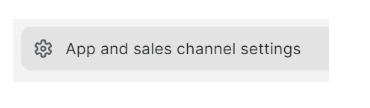
- Click the “Uninstall” button next to the app
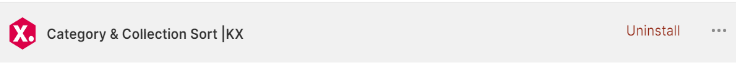
FAQ:
What will happen to my Kimonix collections once I uninstall the app?
The collections will remain on your Shopify admin, as manual collections.
We're genuinely sorry to hear that you're considering cancellation, and we highly value your feedback. Please share it with us using this link. You can also email us at: support@kimonix.com.
We are looking forward to hearing from you!

