How to pin a product to a position?
Use this option to pin a product to a specific position in a collection.
Miriam from Kimonix
Last Update pre 5 meseci
- You can only pin products that are already included in that collection.
- You can pin up to 30 products.
- Go to the collection page -> Choose a collection.
- In the right-side preview, locate the product you want to pin.
- Click on the 3 dots next to it.
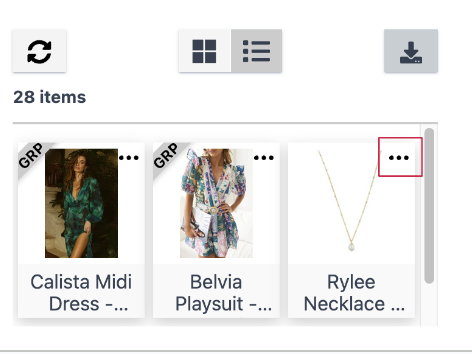
- Click on "Copy product id".

- Scroll down until you find the "Pin products in a position" section.
- Click on the green "+" icon to add a product.

- Paste the product ID using the right-click on your mouse or CTRL+V.
- Specify the desired position in the collection.

- Refresh the preview to confirm that you are satisfied with the result.
- In the preview, you'll notice a small "PIN" label on the product. This label is solely for your reference and won't be visible to your customers.
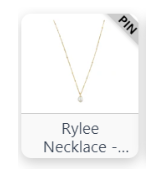
- Repeat steps 1 and 2 to pin more products.
- Don't forget to save your changes, using the “save” button at the bottom of the collection page.
That’s it! Your products are placed exactly where you want them in the collection.
Have any feature requests? Need our help?
We are here --> Message us directly through this chat link.

