Yotpo only: How to activate Product Reviews
Use product reviews parameters as part of your strategy
Miriam from Kimonix
Last Update منذ عامين
Please note: This article is for Yotpo integration only. If you use a different provider please refer to this setup article instead.
Before you start with the setup, make sure you understand the benefits of product reviews. Here are some vital information on the subject for you:
- How to integrate product reviews to influence your shoppers? Read our blog post.
- Use product reviews in your merchandising strategy. Read our blog post to learn how.
Good to know: Once the setup is complete, you will be able to use 2 additional data parameters: Reviews avg. and Reviews number.
Use the parameters dictionary to learn more about each.
Ready to setup the Yotpo integration? Let's go ->
Step 1: On the app, go to "Settings" -> Yotpo product reviews integration -> Connect.
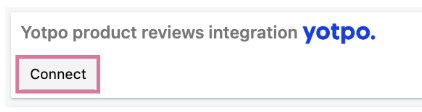
Step 2: A login page will open -> Login to your Yotpo account.
Step 3: Approve permissions -> Click Connect.

Step 4: Go back to the app -> The app will be refreshed automatically and Yotpo will be connected.
The process of getting reviews data can take up to 20 minutes to complete.

Step 5: Refresh the page after 20 minutes and see "Status: Connected"
Having trouble connecting with Yotpo? You might be using the metafields version. Please use these instructions instead:
- On the app, go to "Settings" -> Product reviews section.
- Turn on the toggle -> Reload the page after up to 20 minutes.
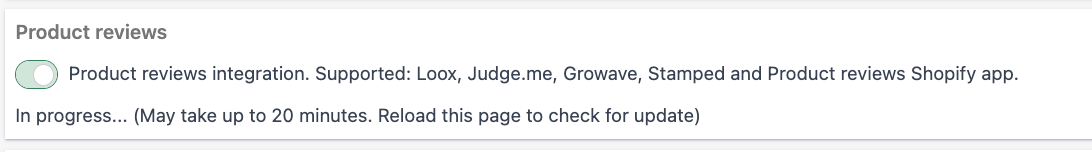
- See the status below the toggle shows "Connected".
That's it, you can use the reviews parameters as filters and sorters to complete your merchandising strategy!
Have any feature requests? Need our help?
We are here --> Message us directly through this chat link.

